Bolig: Forskjell mellom sideversjoner
Ingen redigeringsforklaring |
Ingen redigeringsforklaring |
||
| Linje 11: | Linje 11: | ||
Befolkning blir gitt av boliger. Dess høyere nivå det er på boligen, dess mer befolkning vil den romme. Befolkning er nødvendig for å bygge nye ikke-boligbaserte bygninger, og ikke-boligbaserte oppgraderinger. | Befolkning blir gitt av boliger. Dess høyere nivå det er på boligen, dess mer befolkning vil den romme. Befolkning er nødvendig for å bygge nye ikke-boligbaserte bygninger, og ikke-boligbaserte oppgraderinger. | ||
Befolkningsantallet som blir vist i statusbaren (HUD) er den tilgjengelige befolkningen, som regnes ut ved å trekke den arbeidende befolkningen fra den | Befolkningsantallet som blir vist i statusbaren (HUD) er den '''tilgjengelige befolkningen''', som regnes ut ved å trekke den '''arbeidende befolkningen''' fra den '''totale befolkningen'''. | ||
The population shown in the HUD is the "Available Population" which is given from "Total Population" - "Working Population". | The population shown in the HUD is the "Available Population" which is given from "Total Population" - "Working Population". | ||
Sideversjonen fra 18. apr. 2015 kl. 17:55
|
Bolig
Hensikt
For å befolke byen din er du nødt til å bygge boliger. Byens befolkning vil bo i dem, og du kan besøke dem ofte for å samle inn skatt i form av mynter.
Boliger tilbyr to viktige elementer i spillet: Befolkning og mynter.
Befolkning blir gitt av boliger. Dess høyere nivå det er på boligen, dess mer befolkning vil den romme. Befolkning er nødvendig for å bygge nye ikke-boligbaserte bygninger, og ikke-boligbaserte oppgraderinger.
Befolkningsantallet som blir vist i statusbaren (HUD) er den tilgjengelige befolkningen, som regnes ut ved å trekke den arbeidende befolkningen fra den totale befolkningen.
The population shown in the HUD is the "Available Population" which is given from "Total Population" - "Working Population".
- Total population is the sum of population generated by all residences of the city
- Working population is the sum of population used by all non-residential buildings
Coins are produced automatically over time from Residences without the need for you to give the order. You will only need to click on the building to collect Coins and store them in the Coin Storage. Coins are only available once they have been collected!
Remember, however, to keep your Coins balanced! They will be collectable only until your storage is full. Once, or if, this happens you have to spend Coins in order to collect more. Once your storage is full, you will see a red marker in it and your Coins will turn grey.
Unlocking technologies, construction, Goods production, buildings upgrade and World Map expeditions require Coins.
| Hint:If your Coin storage is getting full, you may want to visit the Trader and spend a few in the Wholesaler. Or you can upgrade your Main Hall instead so you have a larger storage. |
Requirements
You can build a Residence via the Buildings menu. It needs a street connection to the Main Hall. It can be moved, sold, rebuilt and upgraded.
Upgrade
Upgrading a Residence to the next level will increase:
- The amount of produced Coins per time. So the production will be more efficient!
- The amount of population. Population is very important because it is needed for building new non-residential buildings and for non-residential upgrades.
Residence Overview
Residence Elves
Residence Humans
Building Levels
Building levels Elves
| Level 1 | Level 2 | Level 3 | Level 4 | Level 5 | |
|---|---|---|---|---|---|

|

|

|

|

| |
| Level 6 | Level 7 | Level 8 | Level 9 | Level 10 | |

|

|

|

|

| |
| Level 11 | Level 12 | Level 13 | Level 14 | Level 15 | |

|

|

|

|

| |
| Press on each building level to see a bigger image. | |||||
Building levels Humans
| Level 1 | Level 2 | Level 3 | Level 4 | Level 5 | |
|---|---|---|---|---|---|

|

|

|

|

| |
| Level 6 | Level 7 | Level 8 | Level 9 | Level 10 | |

|

|

|

|

| |
| Level 11 | Level 12 | Level 13 | Level 14 | Level 15 | |
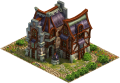
|

|

|

|

| |
| Press on each building level to see a bigger image. | |||||











