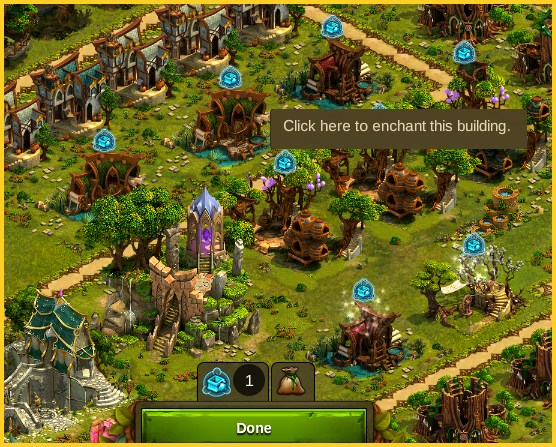Formler
Spells
Hensikt
Trylleformler er smidd i magiakademiet og samler kraften til relikvier som ikke har produksjonsøkning for å gi kraftige bonuser til dine bygninger. Med trylleformler vil du ikke bare ta produksjonen til et høyere magisk nivå, men også gi byen din et fortryllende miljø.
Krav
For å være i stand til å bruke trylleformler, må du først lage dem! Og for å være i stand til å lage trylleformler trenger du først forskning og bygging av magiakademiet. Du finner denne bygningen på slutten av kapittel I i forskningsmenyen.
Trylleformler krever bruk av ikke-produksjonsøkte relikvier, så for å være i stand til å lage dem vil du også være nødt til å skaffe korresponderende relikvier ved å løse konfrontasjoner på verdenskartet.
Typer av trylleformler
| Ikon | Navn | Beskrivelse |
|---|---|---|

|
Provisjonens makt | Denne typen trylleformel tillater deg å bruke den gamle kraften i dine relikvier for å gi en produksjonsøkning til dine verksteder. Alle dine dyrebare forsyninger vil da bli produsert med magisk effektivitet.
Den er tilgjengelig for deg på slutten av kapittel I i forskningsmenyen så snart du har bygget magiakademiet, og den kan brukes på verksteder. |

|
Magisk produksjon | Denne typen trylleformel drar ut den magiske kraften i dine relikvier for å direkte øke produksjonen til en fabrikk. Ved å forhekse fabrikker kan du øke deres eksisterende relikviebonus eller rett og slett tillate ikke-produksjonsøkte fabrikker å produsere på et magisk nivå.
Den er tilgjengelig på slutten av kapittel III i forskningsmenyen, så snart du har låst opp "Fabrikktrylleformel"-teknologien, og kan bli brukt på fabrikker. |
Spells Creation Process
To start creating spells, open your Magic Academy and click the "create" button on the Spell you want to produce. You are then shown the Spell creation progress which tells you how long the spell will take to be produced.
You can only create Spells if you have an available slot, otherwise you will have to wait until the first Spell is completed.You can always finish the Spell creation process instantly by paying Premium.
As soon as your Spell is ready, you can collect it from the Magic Academy by clicking on the icon Fil:Collect spells.png that shows over the building. The Spell is then added to your inventory so that you can cast it.
| Hint:If by any chance you want to cancel a certain Spell creation progress you can click on the X icon and it will give you back the Relics you invested in the first place. |
Spells Library
The Spells Library is where you can choose which Spell you want to create. By placing your mouse over each one, you will be be able to see its effect, its duration and its availability (how many of that same type you have in your inventory).
You can also get more information about each Spell by clicking on the correspondent ![]() icon.
icon.
Spells Inventory
The Inventory is the place where you can keep your produced Spells until you decide to use them.You can access it via the bottom menu by clicking on the correspondent icon ![]()
Whenever you collect the produced Spells from the Magic Academy, you will see a red marker indicator on the Inventory icon. By clicking it you will also see which new Spells were added to the inventory as they are marked with a "new" banner.
| Number | Description |
|---|---|
| 1 | Amount of Spells of that type you have available and ready to be casted. |
| 2 | Information icon that allows you to see a detail information on the Spell. |
| 3 | Banner that shows you have recently added a new Spell of that type to your Inventory. |
| 4 | Button that will delete all Spells of that type. |
| 5 | Button that allows you to cast 1 Spell at a time. |
| Hint:If you delete your Spells, you will not get any refunds and will loose all the invested Relics. |
Casting Spells
By clicking the "Cast Spell" Button in the Inventory, you will instantly see the changes in your cursor ![]() , as well as the icon for the Spell showing above all the buildings it can be casted on. You will also see a tooltip saying: "click here to enchant this building".
, as well as the icon for the Spell showing above all the buildings it can be casted on. You will also see a tooltip saying: "click here to enchant this building".
When you enchant the building you will then see the magic powders shimmering around it, making your city look even more magical and beautiful!
- There are several places where you can see the effect of Spells and the remaining time of their enchantment.
- You can use several Spells to enchant the same building several times in order to increase its effect.